
Introduction: Why Automating Your Workflow Matters in 2025
In 2025, staying productive in your work means doing more with less effort. Then you need to automate your workflow with ChatGPT. Whether you are a small business owner, a freelancer, or a team leader, automating your daily tasks can save you a lot of time every week. And thanks to today’s technology and tools like ChatGPT, automation is no longer a luxury; it is available for everyone to use.
In this guide, you will learn how to automate workflow with ChatGPT, from doing various tasks like handling emails, researching topics, writing content, and even integrating more tools into your work that can make it a lot easier.
What Is ChatGPT and Why Use It for Automation?
ChatGPT by OpenAI is a conversational AI that performs a variety of tasks, from generating content to summarizing documents and interpreting data. ChatGPT has evolved into the ultimate digital assistant for professionals with its 2025 enhancements, including support for custom GPTs, file uploads, code interpretation, and API integrations.
Using ChatGPT will improve the overall performance of the person in their work, not only increasing speed but also accuracy. This is because it also connects easily with platforms like Slack, Trello, Gmail, and Notion, making it a versatile tool for any workflow.
Step-by-Step: How to Automate Your Workflow with ChatGPT
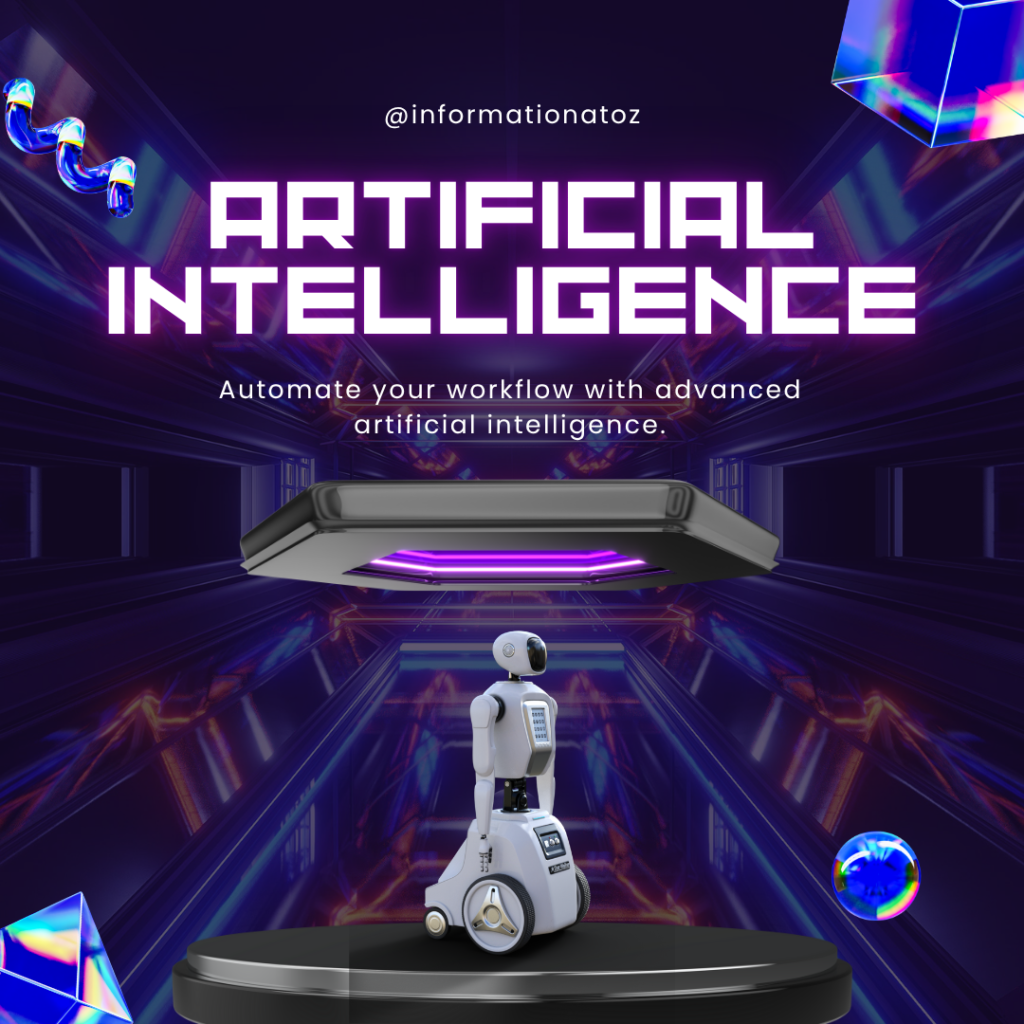
1. Automate Emails and Customer Support
If you handle a high volume of client communication, internal updates, or customer queries, ChatGPT can help you manage it efficiently. It can help you summarise emails, summarise large texts into precise bullet points, and also draft emails that are perfect. It can help you save a major chunk of your time.
You can connect ChatGPT with Gmail using tools like Zapier to trigger automatic replies or receive a daily summary of your inbox. For instance, a prompt like “Summarize this email thread and write a professional reply accepting the meeting invite for next Monday” can produce a well-crafted response in seconds.
2. Streamline Content Creation
Whether you are a blogger, a content creator, or a scriptwriter, we know that creating content takes a lot of time. This is where automation comes into play, as it can create all this for you in no time.
You can even train a custom GPT to reflect your unique writing tone and style. This allows you to scale your content production while maintaining consistency. A prompt like “Write a 500-word blog introduction on AI productivity tools in a friendly, conversational tone” can give you a head start on your next article.
3. Simplify Research and Summarization
Doing research is a part of making projects, it takes a lot of time to manually read PDFs and research about the information needed from many sources. here automation can help you doo all this by just giving it a prompt.
If you’re preparing a presentation or conducting market research, ChatGPT can help you get to the key information faster. For example, uploading a document and prompting “Read this attached PDF and summarize the top 5 trends in remote work for 2025” yields immediate and useful insights.
4. Automate Task and Project Management
ChatGPT can also help you stay organized by generating task checklists from project briefs, creating structured workflows, and even summarizing team updates into reports. It’s ideal for project managers or freelancers juggling multiple assignments.
You can use integrations with apps like Notion or Trello to automate these workflows. For instance, when you receive a new client brief, ChatGPT can convert it into an actionable Trello task list with deadlines and assignments. Just ask, “Turn this product launch brief into a Trello task list with deadlines and team responsibilities,” and it will create a ready-to-use framework.
5. Connect ChatGPT with Zapier and Make for Full Automation
Zapier and Make (formerly Integromat) are automation tools that connect thousands of apps. When combined with ChatGPT, you can build workflows that span multiple platforms. For example, when someone submits a contact form on your website, you can set up a workflow that triggers ChatGPT to generate a personalized reply and sends it through Gmail automatically.
Another use case might involve summarizing Slack messages at the end of each day and posting a digest in a team channel. These no-code workflows enable you to automate entire business processes without writing a single line of code.
You may just use prompts to give commands, and it will be added to your workflow in no time by using AI tools to integrate stuff.
Things to Keep in Mind
While ChatGPT is a very powerful tool, it is important not to rely on the outputs given by it alone. It is important to review the outputs in the case of sensitive information, critical decisions. It is important to be transparent with clients or stakeholders when such AI tools are involved, and always ensure data privacy of the clients while integrating AI tools or any third-party apps.
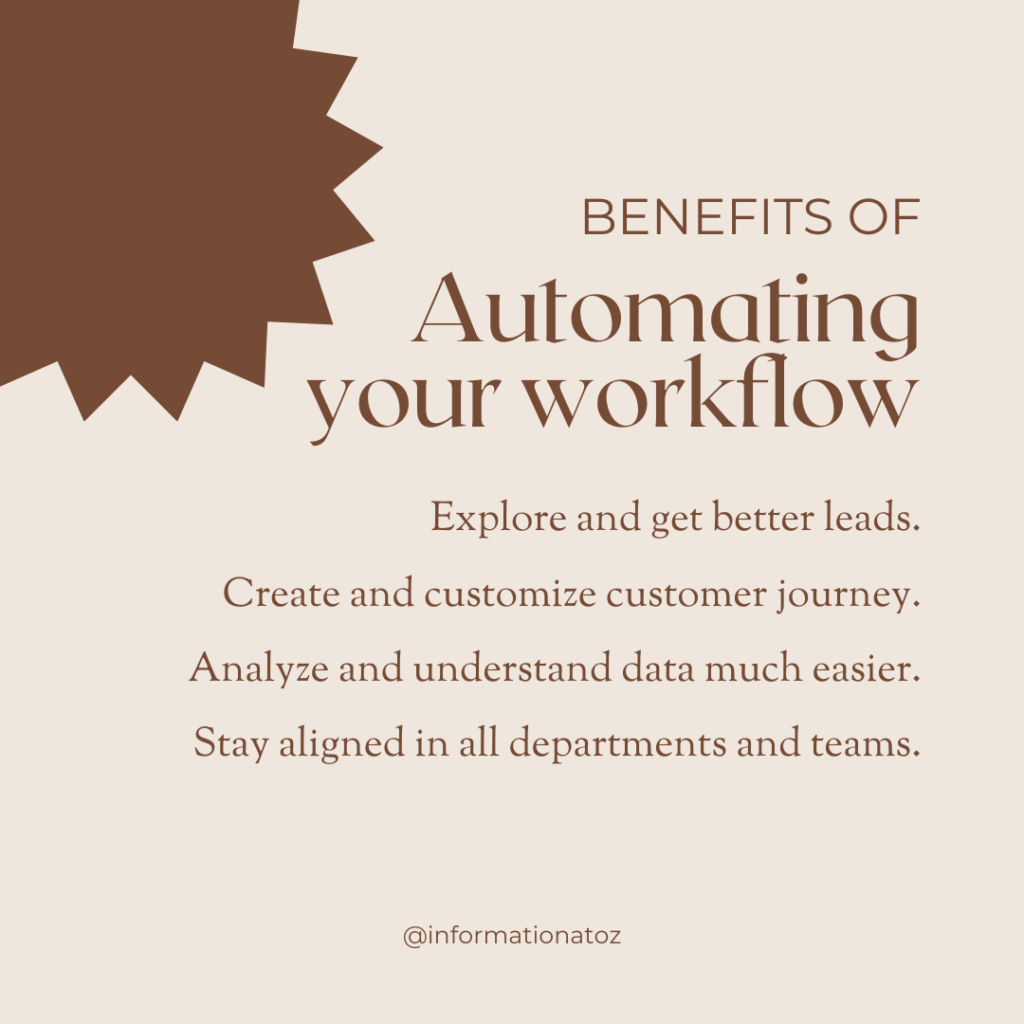
Final Thoughts: ChatGPT Is Your New AI Assistant
Learning how to automate workflow with ChatGPT in 2025 is one of the best moves you can make for your career or business. From content creation to project management, ChatGPT can handle a wide variety of tasks with speed and precision.
With smart prompts, custom GPTs, and integrations with tools like Zapier, Slack, and Notion, the possibilities are nearly endless. You don’t have to be a developer to take advantage of this technology — you just need a clear goal and a little experimentation.
But be careful of the way you use it to help you out in your daily tasks.
For more such posts, visit informationatoz.com


